With the proliferation of RSS feeds in state and local governments, a unique opportunity is developing to expand the delivery of the critical information contained in these feeds by leveraging the most ubiquitous personal communications device in the world -â the telephone. Governments that use RSS to deliver information to citizens using RSS feeds can also leverage VoiceXML, an open standard for developing telephony applications, to expose RSS content via cellular and traditional telephones.
VoiceXML is a web technology that can turn any telephone, even a rotary phone, into an Internet device. VoiceXML is a non-proprietary, web-based markup language for creating vocal dialogues between humans and computers. VoiceXML is similar to another common markup language -- HTML, the basic language of visual web pages. Just as a web browser renders HTML documents visually, a VoiceXML interpreter renders VoiceXML documents audibly. In this respect, one can think of the VoiceXML interpreter as a telephone-based, voice browser. As with HTML documents, VoiceXML documents have web URIs and can be located on any web server. However, instead of pointing a client-side web browser at a specific URI, citizens can access a VoiceXML application by calling a toll free telephone number from any ordinary telephone - cellular or traditional, touch-tone or rotary.
Itâs not hard to think of a scenario where a local government or a university could publish an RSS feed with topical news, and have a phone number for students or citizens to call for more information. Depending on how the VoiceXML is structured, the caller could have the option of being transferred directly to the number associated with the information.
The trick would be, in my opinion, finding the right place within the RSS feed to put the phone number (if the publisher wanted to provide the option of an automatic transfer). Ideally, the phone number would be contained within its own RSS element. Glancing quickly at the RSS 2.0 spec, this could be something like the guid element. So, if a publisher was using a software package to author and publish RSS feeds, they would probably need to do a little experimenting to find the right place to place the phone number.
Because RSS and VoiceXML are both XML vocabularies, there are a number of standards-based methods for converting RSS to VoiceXML and using RSS feeds from within VoiceXML applications. The first method involves the use of eXstensible Style Sheet Language Transformations (XSLT). I have created a tutorial covering this technique and some of the issues relating to it. This technique is generally agnostic to the underlying technology used; XSLT transformations are supported in technologies like JSP, PHP, Perl, .NET and others.
To see it in action there is a demo application available at (800) 289-5570. Enter the following PIN when prompted: 9991422919. This example uses the latest headlines news feed from CNET News.com (news.com.com) and the XSLT file covered in my tutorial. This is only running on a demo platform, so I canât guarantee anything on performance. Still, it gives you a sense of how an RSS feed sounds. This technology could allow travelers only equipped with cell phones to get the latest NOAA RSS weather reports, lobbyists to dial-in for legislative floor calendars, and rescue teams to phone for the latest operational instructions.
The other method for using RSS from within VoiceXML applications is to leverage the new data tag, an addition to the VoiceXML specification that is part of the developing VoiceXML 2.1 standard. Some excellent examples of this technique can be found on the VoiceXML Forum website at http://www.voicexmlreview.org/apr2004/columns/apr2004_speak_listen.html.
VoiceXML also allows for the playback of recorded audio. If one had an audio file that they want to include in a feed, a VoiceXML application could actually invoke the audio file and play it to the caller. There is a VoiceXML service at (800) 555-TELL that plays audio files. Give it a call and try listening to the âNews Centerâ option.
One caveat -- most VoiceXML platforms only support certain audio formats, but the more common ones (WAV, MP3) are usually supported. VoiceXML also supports recording the audio of a call, so if one wanted to let callers post comments the application could record their audio and save it for later playback. There is actually a project called âPhone Bloggerâ that takes this approach (see www.wombatnation.com/phoneblogger).
By using these techniques, governments that make information available to citizens through RSS feeds can dramatically expand the accessibility of these feeds by making them available to anyone with a telephone.

Mark J. Headd
Voice Technologies for Government
www.voiceingov.org
mheadd@voiceingov.org
[Editor's note: Commenting is turned off because of spamming. Mark is interested in hearing from readers who are interested in how that can use VoiceXML to augment what they are doing with RSS. Please email the author with your comments and we'll invite him to write a follow-up here at RSS in Government addressing your ideas and suggestions.]
Dictionary publisher Merriam-Webster's reports that "Blog" tops their list of the 10 words of the year. Merriam-Webster Inc. said on Tuesday that blog, defined as "a Web site that contains an online personal journal with reflections, comments and often hyperlinks," was the most looked-up word on its Internet sites this year.
The list is compiled each year by taking the most researched words on its Web sites and then excluding perennials such as affect/effect and profanity. The company said most online dictionary queries were for uncommon terms, but people also turned to its Web sites for words in news headlines.
Source: Reuters http://news.yahoo.com/news?tmpl=story&u=/nm/20041130/us_nm/life_words_dc_2
Government is already rife with chiefs, why not one more? HighBeam Research, Inc. has set the pace by announcing today the appointment of Christopher Locke as Chief Blogging Officer (CBO). Looks like the role of CBO is a pace setter who creates a buzz about the company products and enlists others to blog the cause. Ironically, the announcement came in the form of a (oh, so 20th century) press release.
HighBeam is looking for bloggers interested in exclusive use of its new "blog this document" tools and free access to the company's premium archives of over 3,000 print publications for adding depth and historical background to virtually any subject. HighBeam, under the direction of Chairman and CEO Patrick Spain, is the recent amalgamation two paid content sites (eLibrary and Encyclopedia.com) and a meta-search site, Researchville.com.
Locke says, "The HighBeam database of 33 million articles going back almost 25 years is the best resource I've found for adding historical depth of focus to the sort of stuff I write about. Any blogger who wants to get at the trends and issues underlying today's headlines will immediately see the same benefit I did. And their readers will too. I'm turned on at the prospect of making the HighBeam Research content and tools more accessible to the blogging world."
I don't think Highbeam will need to look too far for volunteers. Chris' own Chief Blogging Officer blog, offers a preview of how you can turn your own ordinary blog musings into a Blogipedia.
According to ClickZ News, HighBeam plans to begin offering its new blog content tool in late January or early February for $19.95 a month or $99 a year.
Unlike Yahoo, Google has had a long standing resistance to offering RSS feeds for Google News queries. Hacks have long abounded from Julian Bond's GNews2RSS, Ben Hammersley's Google to RSS using the Google SOAP API, and Steve Rubel's advice in "RSS Hack for Sites That Don't Offer Feeds".
In this spirit, Justin Pfister has created gnewsfeed. Filling out the form uses a script that converts a Google news query (example) into an RSS feed (example). "I welcome anyone in the world," he humbly proffers, "to use it in an effort to become a more informed public."
Poor Justin. He's looking for a job. Maybe Adam Smith, and the Google Alerts product team will hire Justin to build in the syndication that Google should have offered long ago (hint).
Two Irish County Councils and several other Irish, Northern Ireland, and UK government agencies are publishing press releases using the new Nooked hosted online RSS publishing service.
Aimed at enterprise users who want to quickly and easily syndicate their news, the Nooked online Newsroom, a wizardâbased user interface, provides several public relations templates for the creation, editing, publishing, and validation of feeds.
While the cost of "less than $5 per day" may be steep compared to free services such as Ice Rocket's RSS Builder, Nooked does offer clients measurable user statistics. The company provides real time statistics about who is monitoring the channel, how often they are reading news stories, and if readers click through to the website. For more information about the product see the Nooked Guide.
The real oddity in their list of customers is Six Apart France, a subsidiary of the company that develops Movable Type and TypePad. Governmental customers include:
![]()
![]()
![]()
![]()
![]()
![]()
Moreover Technologies, the premier provider of aggregated online current awareness and business information, today announced that Pluck Corp., a software company dedicated to making it easier to find and manage Internet information, will integrate several of Moreover's RSS (Rich Site Summary) news solutions within Pluck's free Internet Explorer browser companion application. This will provide users with a more convenient and comprehensive view into breaking online news. These new capabilities include...
-- Aggregated RSS news feeds. As opposed to RSS feeds with content from a single site, Moreover feeds deliver a more complete view into breaking news as they are based on topic-specific categories composed of articles aggregated from thousands of the most relevant and reliable online sources.
-- A custom RSS feed builder will enable Pluck users to create and save RSS news feeds that are personalized to their specific news requirements.
-- And perhaps most importantly, the News Search and Perch alerts. Perches or "persistent searches" are saved searches that continuously execute against Google, eBay, Amazon or the 5,500 new sources indexed by the Moreover News engine. Unlike conventional web searches, perches show only what's new since you last reviewed it. Options for perches change based on the source. An Amazon perch, for example, lets you limit by store category, price, sales rank, and customer reviews.
Moreover powered searches return far more relevant results because searches are run across the headline and complete article content, not just the headlines. Moreover Technologies Connected Intelligence(TM) solutions harvest news from thousands of the most reliable online sources, including premium international and regional publications, corporate and government press pages, Weblogs and discussion boards. Content is intelligently categorized, fortified with descriptive metadata, ranked for quality by an experienced editorial staff and then delivered for use in custom applications, Websites, corporate intranets and enterprise portals.
While the Pluck feed update default is set to update every three hours, users can update as frequently as every 15 minutes. This may be a concern to content providers worried about bandwidth consumption. Pluck offers some nice touches such as the integration with CompleteRSS, an aggregator for finding RSS feeds, and the abilities to both import existing OPML feed subscriptions and to export OPML files for sharing with others.
Have you longed for custom Moreover feeds? There are perhaps other ways to do this, but none are easier than using the CompleteRSS "Create a Custom News Feed" tool. Just select the search terms you want to search for in the complete Moreover stories or headlines and you have a custom news alert feed. You can select whether ALL the terms need to appear or ANY of the terms need to be found or whether the EXACT phrase that you type in needs to be found. Just as you can specify what words are required to appear, you can specify words that must not appear. If your search for "dolphins" , the team, also returns results for the sea mammal, you can either exclude terms, or you can refine the search by limiting the search to a category such as "sport." Investors and those monitoring companies, can limit searches by stock ticker symbols. For more relevant but less comprehensive result sets, you can limit the search to just the headline, and for better quality you can eliminate blogs by just searching "top sources" such as The New York Times and BBC.
Pluck is currently limited to installation with the Windows version of Internet Explorer, version 6.0 or higher, and is limited to the Windows XP and Windows 2000 (Home or Professional) platforms. Windows 95/98/ME/NT & Mac O/S are not supported at this time.
Download Pluck Beta 0.9.5: http://www.pluck.com/download.aspx
Read the press release: "Pluck Selects Moreover Technologies for Aggregated RSS News Solutions" (September 21, 2004)
Sun Microsystems will participate in driving open standards for RSS to bring together the fragmented RSS/Atom communities. âItâs time for it to stop being a cottage industry," says, Tim Bray, Sun's new technical director of software, "and start becoming a boring bureaucratic standard.â
Sun said this in announcing that it will develop RSS for internal communications as well as delivering external information among developers, customers and partners. It also plans to integrate RSS in its tools for its Java Desktop System.
Michael Gartenberg, vice-president and research director for the Personal Technology and Access and Custom Research groups at Jupiter Research, notes that RSS has matured to the point that Sun and Microsoft are interested and recognise the significance of the file format. âThe fact that the major vendors are starting to get on board is really interesting, but this has really been a grassroots technology that has picked up a life of its own,â he said.
Full story: "Sun to develop RSS technology"(ComputerWeekly.com) | "RSS makes its way into Sun" (ComputerWorld)
Jeremy Zawodny has announced how to ping Yahoo's RSS database when you post to your Movable Type weblog. Pinging has the advantage of getting your content much faster into those sites that crawl RSS feeds for news.
Movable Type, by default, supports pinging two weblog update notification sites. To activate those in your Blog Config preferences check the boxes to notify blo.gs and weblogs.com. Weblogs.com is a site that tracks and displays links to recently changed weblogs and news-oriented web sites.
When you enable this feature, Movable Type sends out an XML-RPC ping (i.e. http://ping.blo.gs/ and http://rpc.weblogs.com/RPC2). When these sites receives your ping, they will check your blog to determine if it has changed since the last check; if it has, your site will be marked as updated. These systems will schedule an immediate refresh of your site so that they offer the most up-to-date version of your RSS feed.
In addition to weblogs.com and blo.gs, there are other services that support the XML-RPC ping interface and provide similar functionality. You can ping these either manually or automaticaly. These include:
If you would like to ping these services automatically, you can add the URLs to their XML-RPC servers into the Others box found in your blog config preferences. Separate the URLs with carriage returns.http://api.my.yahoo.com/RPC2
http://ping.rootblog.com/rpc.php
http://rpc.technorati.com/rpc/ping
http://rpc.blogrolling.com/pinger/
http://www.mod-pubsub.org/kn_apps/blogchatter/ping.php
http://bulkfeeds.net/rpc
If you've made a donation to Movable Type user and have received a recently updated key, you can also add a ping to:
http://www.movabletype.org/update/
Other blogging software that supports pinging include Radio Userland, blosxum, pMachine, and WordPress.
In addition to XML-RPC, advanced users may be pleased to note that Yahoo.com, Bulkfeeds, and Technorati also offer the REST (REpresentational State Transfer) API interface.
Some examples:
http://api.my.yahoo.com/rss/ping?u=http://www.yoursite.com/blog [GET http protocol]
http://bulkfeeds.net/app/view/1.html">http://www.yoursite.com/blog/index.rdf
http://api.technorati.com/search?query=%22your+search+terms%22&key=your_API_key&start=1 [GET; POST]
http://api.technorati.com/bloginfo?url=http://www.yoursite.com/blog&key=your_API_key
A member of Utah's RSS project team asked this week, "what can I read to get up to speed about RSS?" The answer is visit RSS Winterfest! The two-day RSS Winterfest webcast takes place this coming Wednesday and Thursday, January 21-22. It offers a number of programs having direct application to governments with RSS syndication projects. The webcasts start at 8:30 a.m (PST) and will end by 1 p.m. (PST). Attend one day or both days, based on your interest. Attend any session you wish.
The first day focuses on technology and applications for RSS and Internet content syndication. There will be a lively discussion on the "Future of RSS" at 10:30 a.m. by luminaries Jon Udell, Robert Scoble, Chris Pirillo, and Steve Gillmor. Then stay online for Greg Lloyd, President and Founder of Traction Software, who will present a case study of "How the U.S. Department of Justice Uses Weblogs to Coordinate Western U.S. Law Enforcement Agencies," beginning at 11:30 a.m.
Sessions on Thursday explore the business opportunities of how RSS is starting to be used as a sales and marketing tool. The morning offers consecutive tools sessions beginning at 8:30 a.m. on content syndication technologies in enterprises. Are weblogs and business compatible? Find out at 10:30 a.m. in the lively discussion of "The Future of Weblogs and the Content Syndication Business."
For details, see the full schedule of events, and speakers.
You should still visit the site even if you can't make the webcast. They've collected links to buckets full of resources addressing the questions being asked by businesses and governments regarding using RSS for marketing, branding, news aggregation, and secure business communications. Just click the links in the upper right sidebar.
We extend our appreciation to MyST Technology Partners and DecisionCast for organizing such a timely event and assembling these productive resources.
DecisionCast, a Portland, Oregon-based Web conferencing company, announces that InfoWorld Media Group will be the media sponsor for RSS WinterFest 2004, a free, two day Webcast, wiki, and Weblog event on January 21-22, 2004, that will explore the uses, applications, and future of RSS and Internet content syndication.
RSS (or Really Simple Syndication) is receiving increasing attention as a technology that individuals as well as enterprises can use to communicate more effectively. RSS allows content to be sent directly to a person's desktop from a Website or Weblog without going through e-mail. Content providers use RSS to deliver stories, headlines, and updates from their Weblogs to their readers/subscribers. More and more companies and organizations are using RSS to alleviate e-mail overload as well as to manage projects, deliver important information, create effective knowledge management and content management systems, and push information to their customers.
InfoWorld is a pioneer in the use of RSS. It provides an additional channel through which readers can receive InfoWorld?s in-depth news and analysis. "With RSS we've been able to deliver our readers with the precise information they are interested in when they need it," says Chad Dickerson, CTO of InfoWorld. " As an early adopter of RSS, we have a unique insight into how the technology benefits both the content providers and users."
RSS WinterFest will be a forum to discuss RSS and its future as a technology for use within and outside of the enterprise. Attendees may choose which events they want to attend. They may also contribute by posting to their Weblog or to the wiki. Moderators will highlight Weblogs and the wiki during the Webcast and the intermissions.
Case studies will include those from a media campaign in InfoWorld that distributed advertising through RSS feeds, the Department of Justice and those from companies that have implemented RSS and other Internet content syndication technologies.
"The goal for RSS WinterFest 2004 is to elevate the discussion about RSS and other forms of Internet content syndication," said Alexander H. Williams, president and founder of DecisionCast. "InfoWorld adds so much to the discussion. We are honored that they are sponsors and participants in RSS WinterFest 2004."
DecisionCast is producing RSS WinterFest with KnowLogix, a Portland-based research and consulting company. In conjunction with RSS WinterFest, KnowLogix will unveil its inaugural report: "RSS and the Future of Internet Content Syndication."
"The report is designed for senior level decision makers," said Cynthia Carlson, the founder of KnowLogix. " It provides a comprehensive explanation of the concept of Internet-based content syndication and its associated technologies and applications, both current and future. Content syndication-related business/ enterprise opportunities also are explored."
RSS WinterFest will include a mix of prominent technologists, business leaders, and media analysts. Featured speakers include:
-- Anil Dash Vice President, Business Development, Six Apart
-- Jon Udell, Lead Analyst, InfoWorld Test Center
-- Chad Dickerson, CTO, InfoWorld Media Group
-- Bill French, Co-Founder, MyST Technology Partners
-- Robert Scoble, Technical Evangelist, US-.NET Platform Strategy, Microsoft Corporation
-- Scott Johnson, Founder, Feedster
-- Greg Reinacker, Founder, NewsGator
-- Chris Pirillo, Founder, LockerGnome
-- Ross Mayfield, CEO, Socialtext
-- Greg Lloyd, President & Co-Founder, Traction Software
-- Cynthia Carlson, Founder, Knowlogix
-- Greg Rasmussen, Consultant, KnowLogix
-- Matt McAlister, Vice President, General Manager, InfoWorld Media Group
-- Derek Scruggs, Founder, Escalan
RSS WinterFest will be as much a Webcast as it will be a Weblog. It will be a new kind of event, designed to maximize and extend the scope of a traditional Webcast. It will use RSS and the open editing environment of a wiki (a Hawaiian term for quick) so that concurrent discussions can take place during the Webcast and through other discussion environments that DecisionCast provides. Socialtext, a leader in enterprise social software, is providing the wiki for RSS WinterFest.
Event attendees can post their own Weblog entries and use the open editing environment of a wiki to quickly create their own Web pages (no html required) as well as post documents, engage in chat sessions, and participate in a new form of social networking.
Other sponsors of RSS WinterFest include Socialtext, NewsGator, MyST Technology Partners, Feedster, and Serence. For more information about sponsoring RSS WinterFest, please contact Alex Williams.
For more information about RSS WinterFest and to register, please visit the RSS WinterFest Web site.
About DecisionCast
DecisionCast specializes in producing Web conferences and developing Web conferencing solutions. DecisionCast produces its own Web events as well as customized Web events for clients that seek full production services, content development, and the implementation of world-class Web conference programs. For additional information about DecisionCast, please visit www.decisioncast.com.
About InfoWorld Media Group
For 25 years, InfoWorld Media Group has provided cutting-edge coverage and evaluation of IT products and services for technology experts in senior management. Through integrated channels including print, online, events and demand generation, InfoWorld reaches the most influential senior-level information technologists -- those who drive their enterprises' strategies and technology purchases. Powered by a continued investment in an independent Test Center, InfoWorld analysts and editors provide both hands-on analysis and evaluation, as well as expert commentary on issues surrounding emerging technologies and products. Visit InfoWorld at www.infoworld.com.
Contacts
Alex Williams
President
DecisionCast
503.320.5022
alex@decisioncast.com
Paul Calento
Vice President of Marketing
InfoWorld Media Group
415-978-3212
paul_calento@infoworld.com
Virtually every federal and state government agency has at least one newsletter; many publish several. I still receive a lovely printed newsletter at home from our state's Labor Commission. Because of the expense, however, print newsletters are now a rarity. I'd venture to say that most government newsletters are now found only in online formats such as HTML and/or PDF.
The problem unfortunately has always been 'who reads online newsletters?' It's the kiss of death for any business to depend exclusively on visitors stumbling upon their Web site. Governments don't seem to particularly care about Web traffic, but they should. We have important information and services that will benefit the health and welfare of the public...if the public only knew it was there.
So, a few years ago enterprising public information officers began sending out enewsletters via email, first in plain ASCII text, and then as cute HTML pages complete with graphics, templated content, and hot links. I even experimented myself using a service called Constant Contact to deliver eNewsletters and announcements regarding my state's Government Information Locator Service program.
The limitations are well known to those who have tried this. It's not always easy to shovel newsletter content into HTML templates. And because you want to limit your email news to a screen or two in size, you always have to prepare Web pages with detailed content for the briefs in the eNewsletter to link to. Then there is the problem of reaching an audience. There is a ceiling on the number of subscribers who learn of your eNewsletter and are willing to subscribe to it. And their willingness to stay subscribed is more a function of how little you spam them than anything else. In other words it's pretty ineffective, but it's the best alternative if you don't have much of an advertising budget.
It was, of course, until RSS happened on the scene. Weblogging software can now easily create dynamic Web content with minimal effort. The software produces XML/RSS feeds which can be syndicated. Scripts and add-ons can convert that content into eNews. All this is at the click of a mouse button. The weblogged content has the additional virtues of being archivable, web searchable, and immediately available to interested consumers via pings and trackbacks.
We've attained the information marketing Nirvana, or...not quite. Perhaps you have arrived there in your organization, but as I work with my government agencies, all of these pieces don't seem to come together just yet. The content people are still using their Web creation tools to create their newsletters, but getting them published via RSS has some hurdles.
Here come the marketers to the rescue. There is an emarketing firm IMN, Inc. (formerly iMakeNews) that has launched an RSS service (see their PDF press release and white paper) that integrates RSS into its existing eNewsletter and DirectBlog platforms. As an IMN customer you can now publish your eNewsletter content for distribution in multiple ways including email, the Web, or RSS feeds. With the IMH RSS Servive you use customized templates just as you would do with your Web newsletter. As the newsletter publisher, you set your eNewsletter to be published as an RSS feed at the same time you post it to the Web. The process is designed to be transparent. You use the same procedure to publish content simultaneously as an email, Web site, and RSS feed.
eLaw Marketing is another firm that offers a RSS feed templating to newsletter service. Each time you publish a new alert of newsletter, subscribers are notified and given a link to view the new online issue. Templates allow users to distribute fully formatted HTML newsletters by email. Their target audiences are law firms and bar associations.
While impressive, this isn't black magic, and not terribly difficult to duplicate. These newsletters are basically blogs. IMN's Informed Marketer News (and other examples) and eLm's samples are really just blogs formatted with newsletter characteristics such as a masthead and volume/issue numbers. Content can originate from an ordinary RSS feed (for example Release Notes and its feed). I suspect that a blogging system that supports templates, like Movable Type, would allow the creation of templates into which RSS feeds could be streamed. Then you could use mailing list software like Mailman or Lyris to distribute a fully formatted eNewsletter.
How many government agencies or agencies are now doing this by integrating the web authoring, blogging, and mailing list tools at their disposal? Have many organizations opted to go with a commercial solution such as that offered by IMN or eLm? Either way, the promise of instant, all-medium publishing of newsletters is here or at least closer to being realized than we may have thought.
We'd love to have you comment here on your eNewsletter publishing experiences and solutions or provide trackbacks so that we can link to a solution that you may have described at your site.
The Utah State Library has tested Bloglet and Movable Type notifications for syndicating RSS feeds via email. We're now in the process of testing a new perl utility written by Mike Brown that will email recently updated RSS feeds.
Web surfing is passé. If you as a government information provider think that visitors will continue flocking to your sites through traditional surfing, following links, or saving bookmarks.... think again. InfoWorld CTO, Chad Dickerson, explains in his wake up call today that something "profound is happening with the delivery of information online with tools that leverage RSS."
http://www.infoworld.com/article/03/07/03/26OPconnection_1.html
Movable Type supports "notifications" using Ben Trott's mt-add-notify.cgi. The blog administrator enters email addresses using the notifications screen.

Notifications are never sent automatically. The administrator of the blog can elect to send a notication of a particular posting to those on the list. After entering a new story, and saving it, the person publishing the story can send the entry along with an optional personalized message.

As used in this way, notifications have a very limited value. Users cannot self-subscribe and the process is not at all automated. There is no way to filter so that stories posted to particular categories can be sent to subscribers interested in those topics.
MT comes with a simple CGI script to allow visitors to add themselves to your notification list. You just have to enter this form script in the template HTML code where you want it to appear.
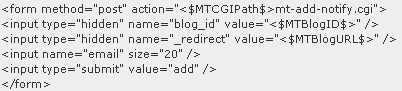
The process, however, is still manual and users are dependent on the story publishers to elect to and remember to send notifications. The visitor who subscribes in this way, doesn't get an email notification confirming the subscription, nor can she or he unsubscribe at will.
A second option for sending RSS channel stories to subscribers by email is to use Bloglet. Bloglet is a service developed by Monsur Hossain using Blogger's XML-RPC interface. Think of it as a RSS-to-email conversion subscription service. Anyone can register and enter the XML channel URL for any feed, and then receive the new headlines in a daily email message. It's very easy to register and add channels. Here's a typical bloglet email update:

Advantages of using Bloglet:
Limitations of Bloglet:
Girlie wrote a script for combining the above two methods.
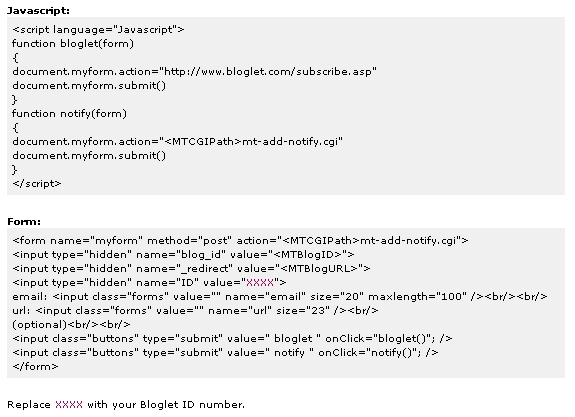
I've place this experimental script here at RSS in Government with some minor modifications such as removing the notification url box.
My appreciation goes out to Monsur Hossain, Ben Trott, and Girlie for sharing this code.
In the next installment......
Some examples of customized 'RSS to Email' scripting in use by others.
With the proliferation of government web portals and pages, it is becoming ever more necessary for agencies to reach their customers by email. You can no longer even expect your most devoted readers to visit your web sites on a regular basis. One of my web hosters made a major service change several months ago but never notified their customers by email. The notice was only on their website, and then in a place only accessible by password. When I suggested yesterday to their sales rep that email notices were preferable and that the company could provide them at no additional cost, she was incredulous.
Even when governments and businesses do market news and services by email, they're usually using mailing lists and e-newsletters. I subscribe, for example, to newsletters about Utah travel and events, and I get email news of newly posted court opinions and administrative rules. I bet that in every state there are hundreds of these kinds of lists. The problem is that the public cannot easily learn of their existence and they are relatively time intensive for us to prepare and distribute.
Using RSS, customers can more easily find and subscribe to our syndicated news, and we can eliminate all the extra processes needed to prepare information or repackage it for email delivery. As one who has managed 30 simultaneous mailing lists, I know. In a few days from now, I'd like to begin sharing with you some methods of using RSS technologies to automate the process of email news publishing. If you have a method that works for you, please write me, Ray Matthews, and let's share it.
The State of Utah is reviewing options for creating, aggregating, and publishing news from state agencies. The decision of which technology to use to create RSS feeds can be made independent to the decision regarding a technology for aggregating and publishing (parsing) the feeds. I'll address the later first and write about the creation/CMS end tomorrow. There seems to me to be at least four models for aggregating and publishing RSS headlines. This lengthy article describes these four models with examples of each.....
Publishing Aggregated News on a Single Topic from Multiple Sources
The American Homeowners Resource Center is a great example of a content managed site that provides resources and collaborative tools for getting things done. It has a News page that presents a newspaper-like presentation of headlines linked to full stories. It also streams a channel of "Breaking News" in a side-column on every page. Its news is limited to the topic of the site and appears to be selected and submitted manually and then reviewed for inclusion by the site's editors. The success of this depends to a great degree on the care given to selecting or filtering headlines for inclusion. Moreover is one such successful aggregator that has for several years created hundreds topical feeds aggregated from numerous business and news sources.
Aggregating and Presenting News in Multiple Channels
The next step beyond presenting a single feed is presenting multiple channels, usually in a predefined number of headlines per channel. The Novell Portal Server provides this kind of RSS support, allowing the user to select a number channels to display. This is usually effective only for monitoring a small set of channels that are usually related in some way.
Dave Winer's Weblogs at Harvard is an example of this kind of aggregation using the Radio Userland News Aggregator. Conceivably, a government agency could present a few feeds of particular interest to their visitors. Add a lot of feeds, though, and you can see from this example how this kind of aggregation can easily get out of control. I don't think this approach will go anywhere considering the sophistication now built into news readers such as NetNewsWire, NewsMonster, and NewZCrawler.
Aggregating and Filtering News in Pre-selected Categories and Channels
I have two examples to illustrate this. The first is Network World Fusion.
This site, created by
The Daily News view presents all of the day's "top" Enterprise Network News aggregated from their dozen or so feeds. The front page has headlines, links, and descriptions for the first five headlines with a link to the full article, where following the article, they stream the "breaking news" for the category. The top page then flows just the headlines for 20 or so more articles of lesser note. In a similar fashion, they provide aggregations of Remote Networking News and Service Provider Network news. They call each of these three displays "channels" and articles are associated with one or more channel through the use of a channel metatag.
News by Vendor presents hundreds of articles from the category of vendor news sortable either by relevance or date. They make a practice of naming companies in headlines to allow you to find news about specific companies. The list provides the headlines, link to full article, date, url, and the first 100 characters from the article.
Newsletter Archives is an index page that provides access to lists or newsletters similar to the News by Vendor for about 25 other categories.
This Week in Print is an online version of a sectional print publication complete with frontpage news, reviews, columns, news of lesser note, and links to past issues. It displays the headline, link, and description for each article in the issue.
My second interesting example of aggregation and filtering is Julian Bond.s and Glenn Watkins' Ecademy: The E-Business Network. It is completely Open Source using PHP, the Drupal content management system, and MySQL.
Latest News are headlines that link to articles arranged chronologically, newest to oldest. News by Source are parsed headlines for each of more than 100 feeds, not too unlike Dave Winer's Harvard Aggregator. This view shows channel title, channel description, a link to a page that parses each channel, and a link to the RSS feed for each channel.
News by Topic are aggregated "bundles" for eight topic categories. In Drupal you have feeds and bundles. �Feeds define news sources and bundles categories syndicated content by source, topic or any other heuristic. �Bundles provide a generalized way of creating composite feeds. �They allow you, for example, to combine various business related feeds into one bundle called "Business". You can have any number of government agencies providing news feeds. �
You can add a feed by clicking the "add feed" link on the import administration pages. Give the feed a name, supply the URI and a comma-separated list of attributes that you want to associate the feed with. �The update interval defines how often Drupal should go out to try and grab fresh content. �The expiration time defines how long syndicated content is kept in the database. �So set the update and expiration time and save your settings. �You have just defined your first feed. If you have more feeds repeat as necessary. To verify whether your feed works, press "update items" at the overview page. The number of news items that have been successfully fetched, should then become visible in the third column of the feed overview.
Now you have to define some bundles. Bundles look for feeds that contain one of the keywords associated with the bundle and display those feeds together. To define a bundle you have to give it a name and a comma-separated list of keywords just like in the case for feeds. Your newly created bundle will now show up in the list of blocks that you can see at the block related administration pages. There you can customize where and when your bundles will be displayed. Julian Bond's Voidstar is another site that uses this same Drupal News Aggregator module.
Aggregating, Filtering, and Customizing News by User Defined Queries
Going back to Network World Fusion, if you look a little deeper, you'll discover that you can use their metatag "tuned" Verity Ultraseek (formerly Inktomi Enterprise Search) site search engine to create RSS channels for search terms (topics, companies, author, etc) of your choosing.
To do this you have to do a bit of a hack. You take their search's query string, i.e.
http://search.nwfusion.com/diy/query.html?col=archive1&qt=keywords%3A%22KEYWORD%22&dt=in&inthe=7776000&nh=5&rf=1&lk=1&st=1
and replace KEYWORD in this string with the keyword(s) or phrase, in lowercase, that you want to use to create your custom RSS feed.
The keywords should match those that the publisher has put into the article's "keywords" metatag. So for example, if you wanted a channel to keep you informed by Adam Gaffin's articles about webbloging, you could replace KEYWORD with gaffin+webblogs.
The first step, though, is to enter Ultraseek queries +keywords:webblogs and +author:gaffin to see if these term actually shows up in the database as a metatag. They do, so we're in luck.
We make the substitutions and now have:
http://search.nwfusion.com/diy/query.html?col=archive1&qt=keywords%3A%22weblogs&qt=author%3A%22gaffin%22&dt=in&inthe=7776000&nh=5&rf=1&lk=1&st=1
Load this into your browser's address field and it loads the channel producing a page, in this case, with four results. You can now cut and paste it into a RSS parser and clean it up a bit by adding a channel title and description.
If you want to, you can drop out the metatags (i.e. keywords%3A and author%3A) so that it will search the full text of the articles for terms.
For more magical tips about creating channels using metatags in query strings see Adam's article Do-It-Yourself RSS Feed. Since all State of Utah agencies put metatags such as author and keywords into their pages (don't they), and since we now have a search engine that can pass terms in query strings, we may be able to do something similar to create custom RSS feeds.
Something to consider is that there are several services that now construct RSS feeds directly from search queries. This includes Chris Ridings' Fresh Search and
There has been significant developments in the world of RSS in the past two weeks.
There are several services that now construct RSS feeds directly from search queries (eg. Chris Ridings' Fresh Search). There is a movement to combine RSS news aggregation directly with web browsing (eg. Kevin A. Burton's NewsMonster), and there are multi-efforts to combine the trackback, referrer capabilities of RSS with searching.
Google purchased the Blogger technology less than two weeks ago. Already they are experimenting with combining PageRank with RSS technologies. WebQuotes is an early attempt on their part to allow you to search for annotations on the web. It allows you to read the descriptions about links and learn what others are saying about resources that interest you. I'm sure this is only the beginning.
There has been significant developments in the world of RSS in the past two weeks.
There are several services that now construct RSS feeds directly from search queries (eg. Chris Ridings' Fresh Search). There is a movement to combine RSS news aggregation directly with web browsing (eg. Kevin A. Burton's NewsMonster), and there are multi-efforts to combine the trackback, referrer capabilities of RSS with searching.
Google purchased the Blogger technology less than two weeks ago. Already they are experimenting with combining PageRank with RSS technologies. WebQuotes is an early attempt on their part to allow you to search for annotations on the web. It allows you to read the descriptions about links and learn what others are saying about resources that interest you. I'm sure this is only the beginning.
 This short guide for contributors will help you determine what would be appropriate to post to what category and how to write stories in keeping with this newsletter's style and mission.
This short guide for contributors will help you determine what would be appropriate to post to what category and how to write stories in keeping with this newsletter's style and mission.
Purpose
This newsletter is for news about how RSS (Rich Site Summary), weblogs and syndication technologies are being used by international, federal, state, and local governments.
Acknowledgements
This online news portal is managed by Ray Matthews of the Utah Government Information Locator Service with editorial contributions from colleagues in government throughout the world. Please acknowledge of the source of any quoted news story and make every attempt to link to the original publication source. Please observe and adhere to copyright and other intellectual property laws.
Disclaimer
All opinions and viewpoints expressed are the personal opinions of the authors and do not necessarily represent the opinions of their employers or governments. No taxpayer money is used to fund its operation.
Distribution
The news is public and is distributed worldwide to potentially thousands of readers via RSS feeds and email. Because it is distributed at the speed of light and is retrievable for all perpetuity using Internet search engines, care and discretion should be taken regarding content, spelling, grammar, and personal viewpoints.
Procedure
Because it's better to have another set of eyeballs review submissions, your story will be first saved in draft mode. The managing editor will review your stories and publish them. An editor for each government will eventually be selected who will review and edit submissions for that government. These procedures are subject to revision and change.
How to Contribute
Just email the managing editor with a request to be added as the member of the editorial board for your government. Your username will be your "Firstname Lastname." In your message, tell us what password you want to use. We'll will write back and confirm your username and password. Anyone is welcome and encouraged to send suggestions or stories to any member of the editorial team.
Style
Stories should be short and conform to good journalistic practices. For crafting well written stories see PRWeb's "Press Release Tips and Guidelines." The Economist Style Guide used at Economist.com is also a great and well-organized guide to consult. Active voice is preferred to passive. Third person personal pronouns common to newspaper stories are preferred over first person pronouns commonly found in blogs. You may want to first spell check submissions by cutting and pasting the content into a spell checker such as MS Word. Bartelby.com is a good source of reference sources for writers.
How to Use the Fields
Always write a short teaser of 50 words or a paragraph that both entices the reader and summarizes your story. Put this in the "Excerpt" field.
Your full article goes in the "Entry Body" field.
If you have a story of substance of two or more paragraphs, copy the teaser as the first paragraph in the "Entry Body" field and italicize it.
If you've written an original story with known geographic origins, begin the second paragraph with:
City, State (RSSGov.com)--
This second paragraph should answer the who, what, when, where, why, and how of your story. Your full story should be at least two paragraphs.
At the conclusion, you can create a "Read more" paragraph for the titles of other publications that have either related stories or the sources you used for your story. Format this paragraph in italics bracketed within font size="-2" tags. Separate these publication titles with | separators and provide hypertext links.
Put your cursor in the "Extended Entry" field and press the spacebar. This will automatically put a "read more" link to your story from the homepage.
Titles
Write a catchy and creative title. It must be informative so that someone reading the title using an aggregator or seeing it search engine results will know what the story is about. Keep its length fairly short... maybe 50 characters or so. Captialize all words except for short articles and prepositions: of, it, the, a, an, from, etc.
Categories
Select a primary category for each story. Because of your interests or governmental affiliation, you'll probably find that most of your stories will be filed to a single category. In some cases, your story will be appropriate for multiple categories. To do that, click the save button and then click on the link to "Assign Multiple Categories." Select the one or ones you want and save. Stories in each category are published to their own channel and email newsletter.
Graphics
You may wish to add a thumbnail graphic. The thumbnail should convey meaning, be public domain, and as a general rule, be aligned left and be no larger than 100 pixels square. Other graphics such as screen shots and logos can be included as appropriate. Place graphics in the entry body rather than in the excerpt.
Links
Yes, please do include links to other stories in this newsletter, to resources on governmental servers, and external blogs and publications. Use standard HTML tags. The easiest way to add a link is to highlight the text, click the "url" button, and paste the url in the popup window. Please do NOT put HTML tags in the title field. You can also do things like use bulleted lists and PRE content using standard HTML tagging.
Syndication
Index (summary) feeds and full content feeds are provided in both RSS 1.0 and 2.0 formats. Any person or organization is permitted to publish or otherwise use the content of this publication on their site. Acknowledgements, links, and trackbacks are always appreciated.